Nothing an inspector does requires use of a computer, but I'm a computer enthusiast and I use mine a lot.
Making maps
See the Maps page on this site for information about computer maps.
Various ways of recording inspections
At first I kept inspection records on paper but over the years I've gradually increased the use of my computer.
First: Using a word processor
My first attempt at computerising my records was very simple, using Microsoft Word. One document per parish; one page per path, containing free-form text with inserted photos and message texts. This was very simple to set up, but navigating to a particular path was quite tedious, and it was difficult to get an overview of the data.
You can download a sample document - see below.
Then: Using a spreadsheet
My next effort used Microsoft Excel. Just one spreadsheet, with one tabbed page per parish. Within each tabbed page there were columns for path number, date, comment, etc, arranged in path number/date order. I kept photos and messages in separate files outside of the spreadsheet, with hyperlinks to them from within the spreadsheet. This separation kept the spreadsheet nice and compact, which made it much quicker to navigate to a particular path, but it meant an extra click or two to look at a photo or message. When you have several hundred paths as I do, anything that speeds up access to a particular path is worth doing.
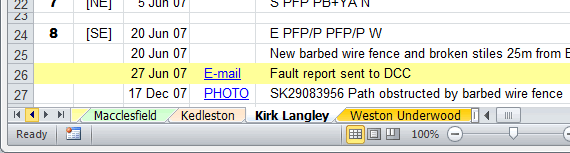 All the photos were kept in their own folder,
with the path number built into the file name for ease of identification (e.g. CE-BOL-45.01.jpg).
I used Fireworks to add captions, arrows, etc, where necessary.
All the photos were kept in their own folder,
with the path number built into the file name for ease of identification (e.g. CE-BOL-45.01.jpg).
I used Fireworks to add captions, arrows, etc, where necessary.
All the messages were also kept in their own folder, one file per message. I created the files by exporting each message from my e-mail program to a plain text file, with the message date built into the file name (e.g. E-mail 2010-09-03 (2).txt). Often I would trim the text file to leave just the essentials, getting rid of all the rubbish that many people and organisations see fit to include with even a one-line message.
You can download a sample spreadsheet - see below.
The Excel spreadsheet was a big improvement on the Word document, but still rather tricky to use. So I decided to go the next step, which is...
Now: Using a database
Rather than using the obvious database, Microsoft Access, I decided to go a step further and use modern web-based database technology. The components are:
- A web server running on my PC.
- An SQL database on my PC, accessed though the web server. It has tables for Highway Authorities, parishes, paths, notes, etc.
- One web page (written by me) that reads and updates various data sources on my PC. Those sources are the SQL database and the folders containing messages, photos, and maps.
To use this system, I start my browser and call up the notes.php web page from the local server. It looks like this:
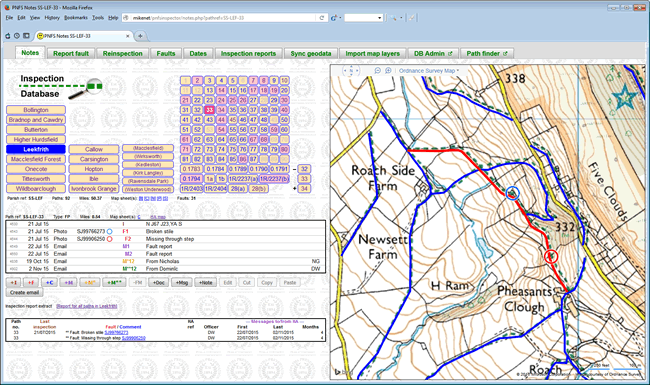
The areas of the page are:
- The tabs at the top contains links to related pages
- The beige blocks at top left are clickable buttons to select a parish and path number (Bollington 21 selected)
- The black-and-white table under the parish/path buttons contains a list of notes for that particular path. A note always has a date and some text. There are other optional items in a note such as a grid reference and a link to a photo or message.
- Below the notes table are some buttons to carry out operations such as adding, editing, and deleting notes.
- Below the buttons is a preview of the relevant part of the inspection report for the parish (see below).
- The right-hand side of the page shows the map for the selected path. Additionally a photo, message, or document appears there if I click on a note containing a link.
(Move your mouse over the map or list to highlight the area. Might not work with some browsers.)
The database solution software components are:
- XAMPP, a free download which combines Apache web server, mySQL, and phpMyAdmin
- My database tables: ha (3 records), parish (20), path (718), note (4500+), map (56), officer (23)
- Folders for photos and messages, as described earlier for the Excel spreadsheet solution
- My notes.php script (about 1000 lines )
If you'd like to know more please get in touch using the contact address on my home page.
Making full use of the database
The inspection database is useful for recording inspections and correspondence, but there's more. That information can be used in lots of different ways, at the click of a button, with no extra effort. (Some of these additional features were available with the old spreadsheet records, using WordBasic.)
Reinspection schedule
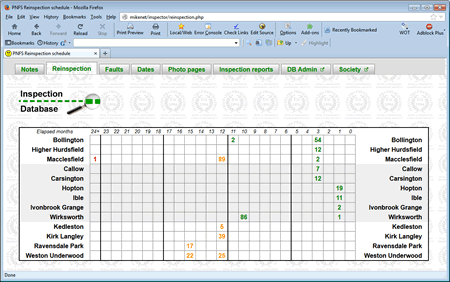 The reinspection schedule tells me
which parishes and paths are due for inspection. Each cell contains the count of paths in a parish (row) that were inspected
a number of months (column) ago. Cells are colour
coded green (0-12 months), orange (13-24 months) and red (over 24 months). The numbers towards the left indicate which
paths are next due for re-inspection. Clicking on a cell shows me the actual path number(s), and clicking on a path number
takes me to the notes for that path.
The reinspection schedule tells me
which parishes and paths are due for inspection. Each cell contains the count of paths in a parish (row) that were inspected
a number of months (column) ago. Cells are colour
coded green (0-12 months), orange (13-24 months) and red (over 24 months). The numbers towards the left indicate which
paths are next due for re-inspection. Clicking on a cell shows me the actual path number(s), and clicking on a path number
takes me to the notes for that path.
Faults
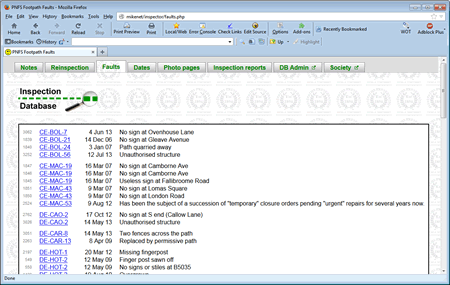 The faults report is a simple
list of all the outstanding faults. Clicking on a path number takes me to the notes for that path.
The faults report is a simple
list of all the outstanding faults. Clicking on a path number takes me to the notes for that path.
Dates
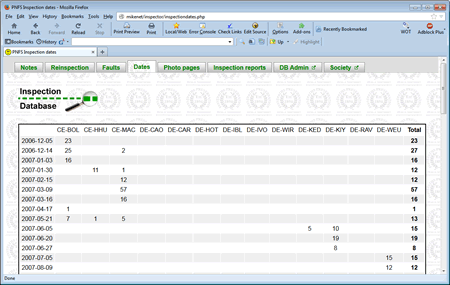 The "dates" report shows how many inspections I carried out for which parish on which dates.
It's a partly a verification tool, but mainly just for interest.
For instance, it allows me to see how many days I spend on inspections in an average year (10) and the average number of inspections in one day (25).
The highest number of inspections in one day was 77, which seems a lot but it was an urban parish where some of the paths are clusters of alleys each only a few metres long,
allowing me to inspect several paths in less than a minute!
The "dates" report shows how many inspections I carried out for which parish on which dates.
It's a partly a verification tool, but mainly just for interest.
For instance, it allows me to see how many days I spend on inspections in an average year (10) and the average number of inspections in one day (25).
The highest number of inspections in one day was 77, which seems a lot but it was an urban parish where some of the paths are clusters of alleys each only a few metres long,
allowing me to inspect several paths in less than a minute!
Inspection reports
Inspection Reports for each parish are created automatically from the database by another php script. The idea behind these is that a copy goes into each parish's file at Taylor House after I've inspected that parish. Over the years these should combine to give a good picture of activity in the parish.
Download sample files
I've prepared a sample Microsoft Word document and a sample Microsoft Excel spreadsheet, that you can download, examine, and adapt for your own purposes. It's often difficult for a new inspector to start with a completely blank sheet and these files are intended just to help you get started. They're not patterns that you're expected to follow, and if you decide to use them, I would fully expect you to adapt the layout to suit your needs.
There are two very different approaches here. The Word document has all the information together in one place. The Excel spreadsheet has a summary containing links to details in other folders. Take a look and see which one you prefer.
Both sample files contain real data concerning one of "my" parishes, Ivonbrook Grange, in the Derbyshire Dales. It's a very small parish and there are only two footpaths.
- The Microsoft Word document.
In order to open the document you will need an installed copy of Microsoft Word or compatible program.
Download "Ivonbrook Grange.doc" (1.4 MB)
- The Microsoft Excel spreadsheet.
The download consists of a zip file, which you should unzip to a convenient location on your hard disk.
You will then have a folder called "Ivonbrook Grange".
In that folder will be the spreadsheet file, "Inspection.xls", and two more folders called "emails" and "pics".
In order to open the spreadsheet you will need an installed copy of Microsoft Excel or compatible program.
Download "Ivonbrook Grange.zip" (1.3 MB)
And lastly...
I can imagine that some people might find this description of computer use rather intimidating. I must stress that an inspector does not need to use a computer to make maps or keep records. Simple paper methods are perfectly adequate. I use a computer only because I enjoy doing it.
