
I "rip" CDs on the server PC using EAC ("Exact Audio Copy"). EAC, as the name suggests, is designed to get the most accurate copy possible of the music on the CD. It also downloads artist names and titles from an online database. I use Windows Media Encoder in conjunction with EAC to compress the output files into WMA lossless format and insert tags. These are CD-quality sound files and sound better than the more usual MP3s.
After ripping one or more CDs I import the WMA files into J River Media Jukebox. That's a media player in its own right but I'm using it as a database manager and no more. I use it to fine-tune the tags and add cover art. And in certain cases I add tags of my own in order to influence the presentation of the music on the iPad. For instance there's a tag to indicate which tracks on a classical CD belong together as a "piece".
When I'm happy with the tags I export the complete database to a text file. That file is then read by my own conversion program (makedata.pl), which creates from it the HTML files etc served up by the Apache web server (screen shot below).
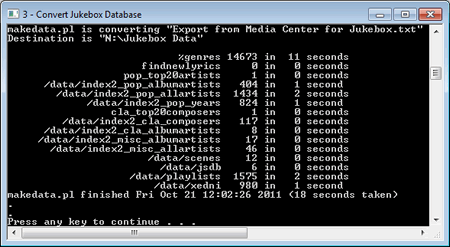
And the last thing I do is to refresh the jukebox page on the iPad, to see the new music.