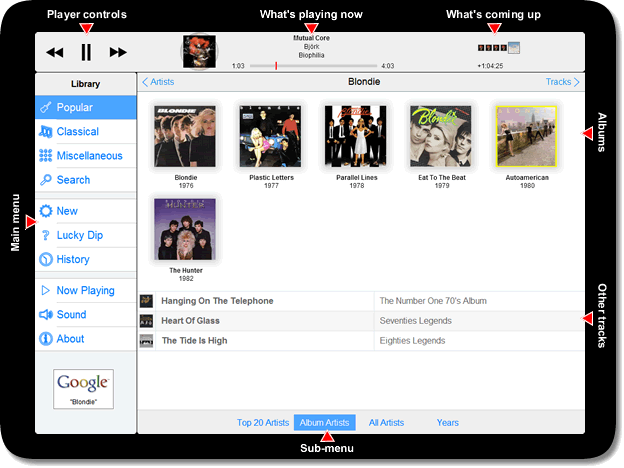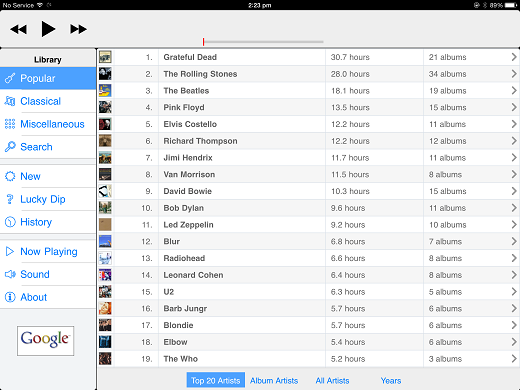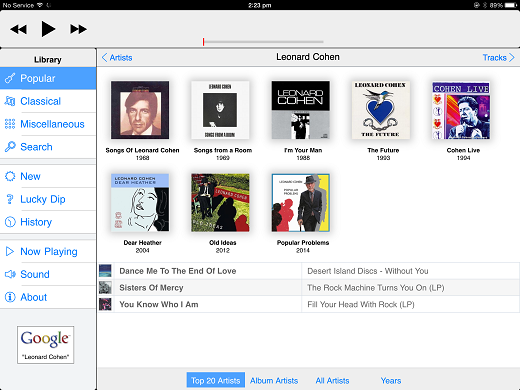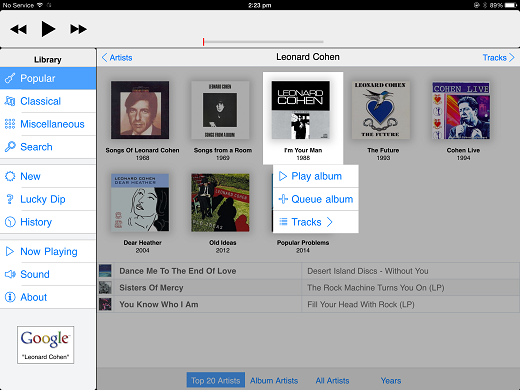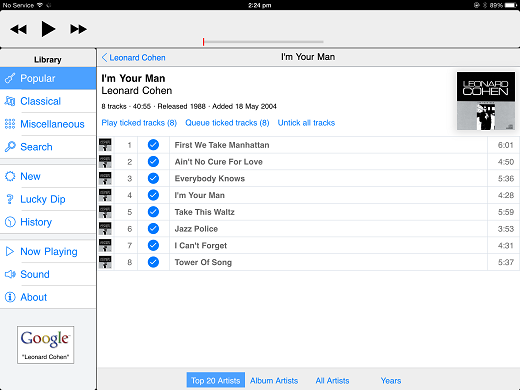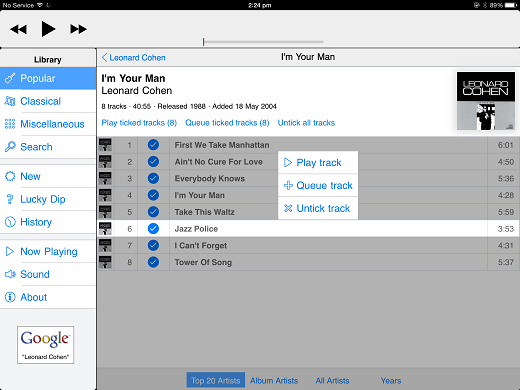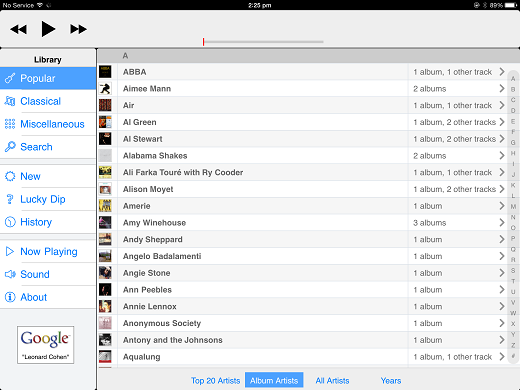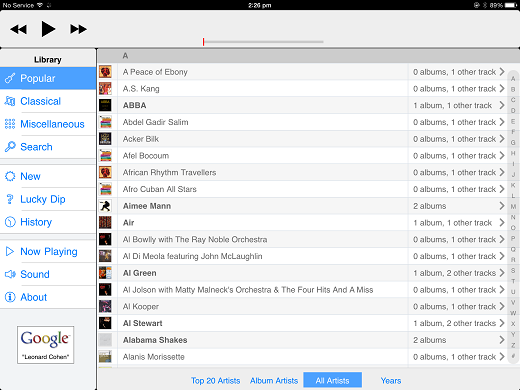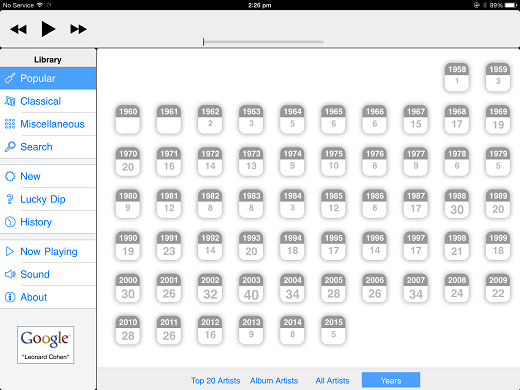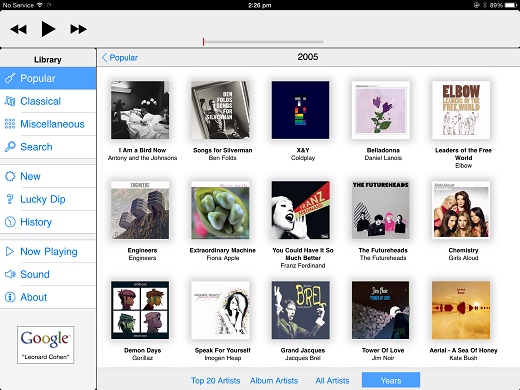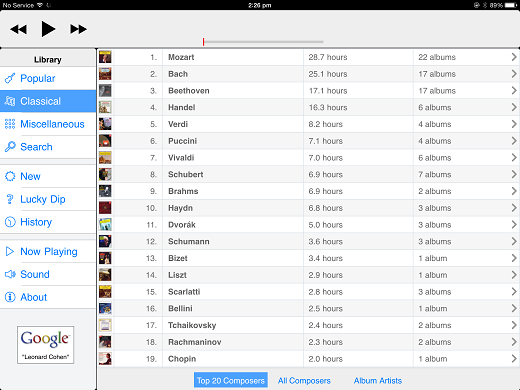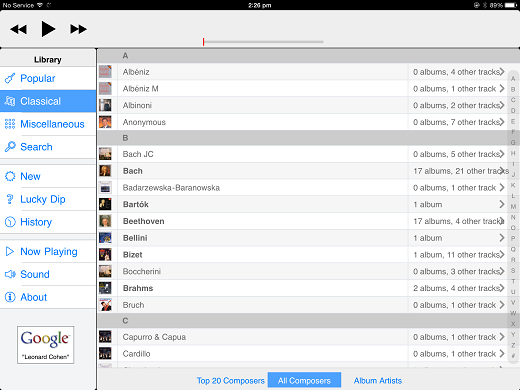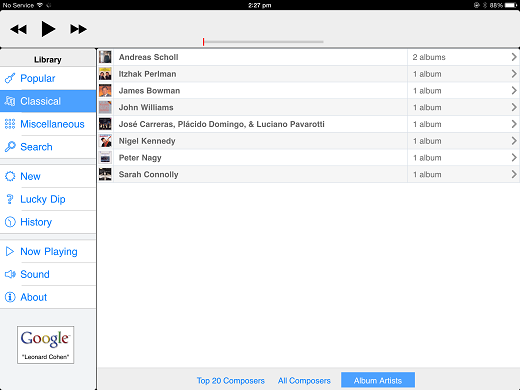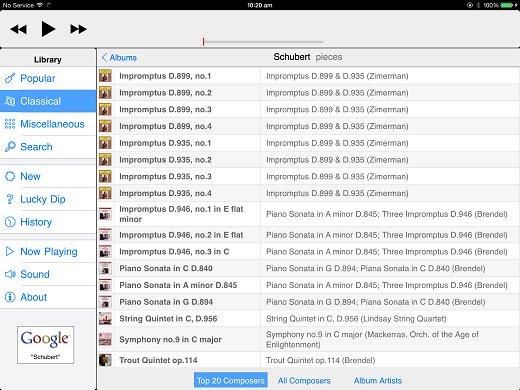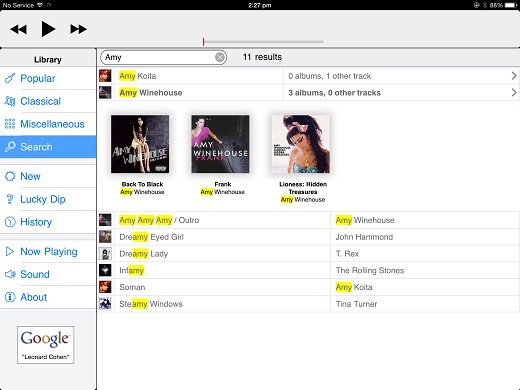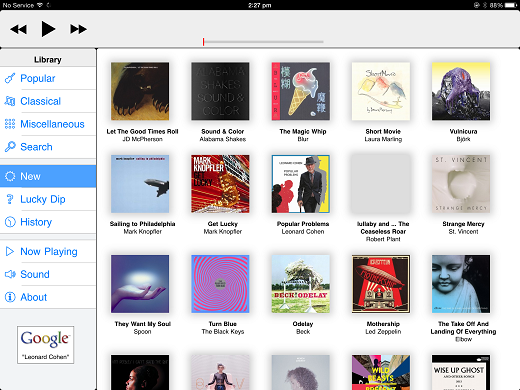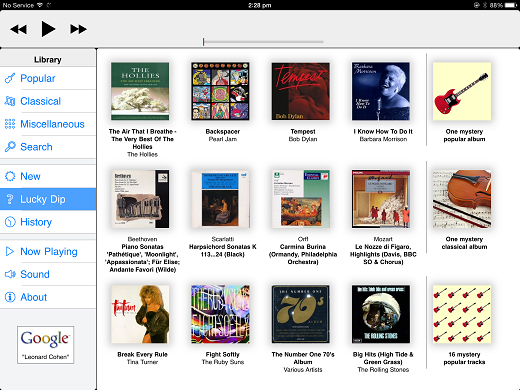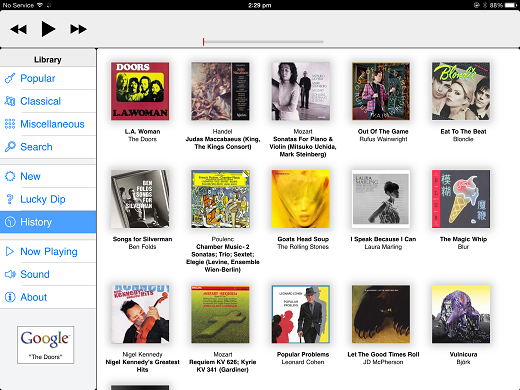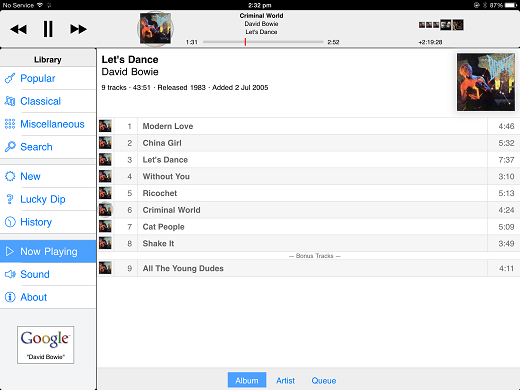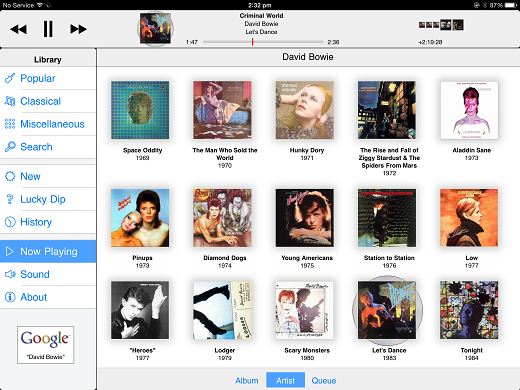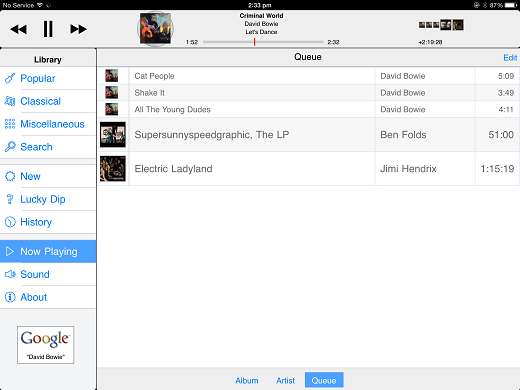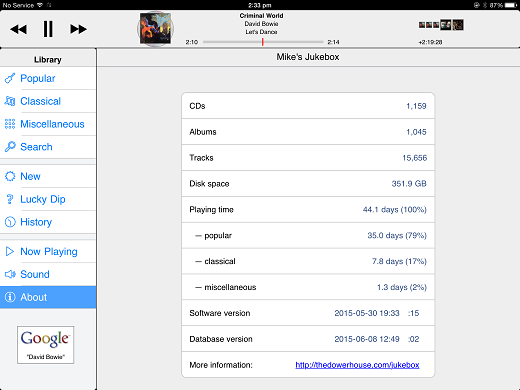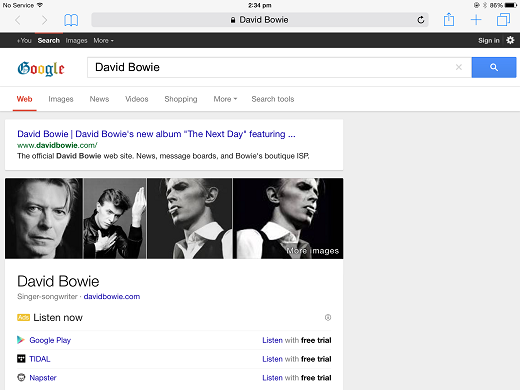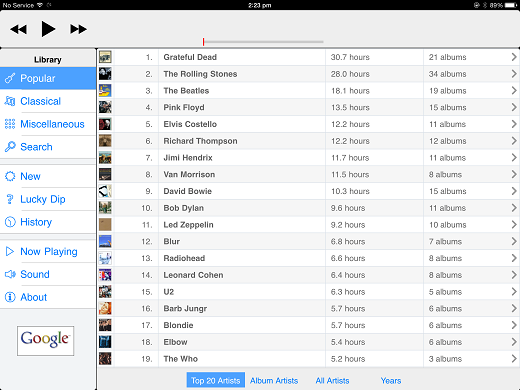The design of the remote control screen is loosely based on the "iPod" app of the original (iOS 4) iPad, slightly updated to look more like iOS 7. So it's simple to use. It has some features that are different from the iPod and many other music players. The most important of those features are:
Deferred play: When you touch a track on the iPod, it plays immediately. But when you touch a track (or album) on Mike's Jukebox, you have the option of allowing whatever's currently playing to finish before your choice is played. This makes it simpler to combine listening and browsing.
Made for classical: The iPod's listings and menus are designed for popular music and don't work well for classical. But Mike's Jukebox separates the classical music from the rest and presents it in a more helpful way. So classical music is easier to find and easier to select for playing.
Made for albums: The iPod is designed for people who download individual tracks. We don't do that: our collection is complete CD albums only. That difference influences many features of the player, particularly the way that you browse through lists of artists, albums, tracks, etc. Browsing is a more familiar process for people used to rummaging through stacks of LPs and CDs.
This is how the remote control screen looks: